Human Resources
Company Structure and Setups
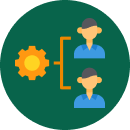
Company Structure Setup
(Group, Company, Branch)

Timekeeping and Payroll
Configurations

User Account and
Security Rules

Holiday & Work Suspension
Maintenance
Maintenance

Reminders & Company
Messages

SMS Utilization
e201 Management

Employee Information
Maintenance
Maintenance

Organizational Movement
Tagging
Tagging

Movement History

Suspension Tagging

Data Uploading
Self-Service Features

Access to employee’s own
information
information

Access to Payslips

Management of filed Benefit
Form Applications
Form Applications

Team Management
(for Approvers)

Benefit Form Applications
Approval (for Approvers)
Approval (for Approvers)
Timekeeping

Scheduling Management

Attendance Monitoring

Timekeeping Computation (in Hours and
Days only) for normal salary releases and
final pay
Days only) for normal salary releases and
final pay

Prerequisite process for the
Payroll Normal Run
Payroll Normal Run
Reports

Employee Information
Generation based on
selected filter display
Generation based on
selected filter display

Available HR-related reports

Simple demographic report
generation
generation

Excel File type of reports

Audit Trail
Mobile Application

Availability of Self
Service
Functionalities
Service
Functionalities

Use of Geo-Tagging (location-based) Time In or Time Out

Benefit Form Applications approval

Inherit device’s security native feature such as Face ID or Fingerprint

Quick access to employee’s employment and personal information (offline feature is only available here)

Viewing of Payslip
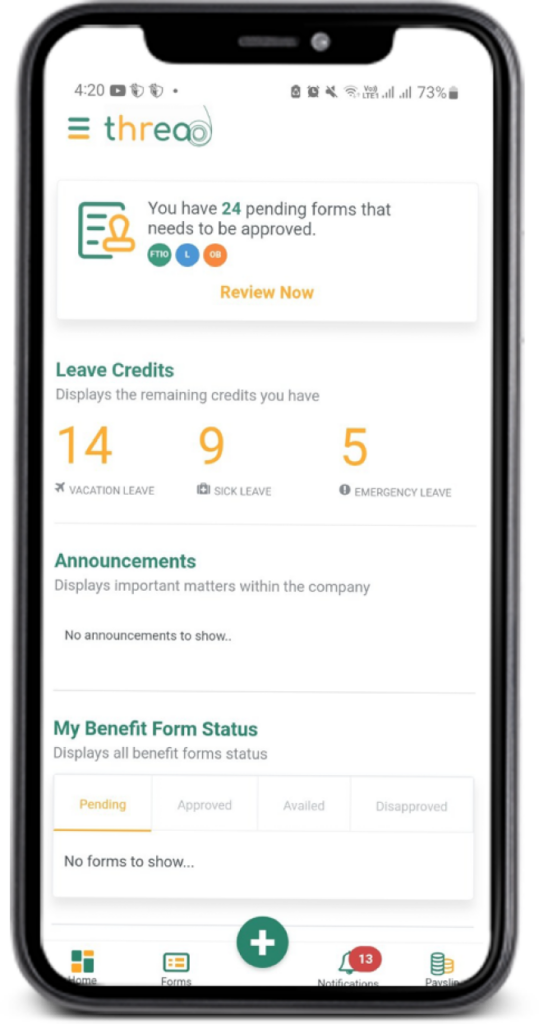
Add-On Features

eRecruitment
Applicant’s information database
Talent Pool database
Monitoring of application stages
Monitoring of application stages
Manpower Request by Department Heads
Approval of Manpower Request
Account creation (in thread) automatically once hired

